| Sign In | Join Free | My xxjcy.com |
|
| Sign In | Join Free | My xxjcy.com |
|
| Categories | Qr Barcode Scanner |
|---|---|
| Brand Name: | Trohestar |
| Model Number: | N3 bluetooth 2d |
| Certification: | ce / rohs / fcc |
| Place of Origin: | China |
| MOQ: | 1 pc |
| Price: | Negotiable |
| Payment Terms: | T/T, Western Union,Paypal |
| Supply Ability: | 20000pcs/Month |
| Delivery Time: | Negotiable |
| Packaging Details: | 1 pc in a paperboard box |
| CPU: | 32-bit |
| Decode Speed: | 300 times/s Max |
| Ambient Light: | 0-10000LUX |
| Connection: | wireless / wired / bluetooth |
| Proof Level: | Ip 42 |
| Type: | mobile computer barcode scanner |
Barcode Reader Iphone Trohestar Barcode Scanner POS Qr Code Scanner For Android
This barcode scanner is built-in 2D sensor, If you need to read 1D and 2D barcodes off a screen, such as a computer monitor, smartphone or tablet, or scan through glass surfaces, plastic shrink wrap, a 2D scanner is likely the way to go.
3 Connections
Bluetooth Connection: Connect the scanner to your device via Bluetooth technology.
The transmission distance in the obstacles environment is about 10m / 33ft.
The transmission in the environment without any obstacles can reach up to 50m / 164ft.
2.4GHz Wireless Connection: Connect the scanner to your device via the USB adapter.
The transmission distance in the obstacles environment is about 30m / 99ft.
The transmission in the environment without any obstacles can reach up to 100m / 328ft.
Wired Connection: Connect the scanner to your device via the USB cable. In wired mode, users can scan barcodes while charging.
Note 2:Incompatible with Samsung device ,Square POS,Amazon fire.
Instant Upload Mode: Read barcodes & upload barcode straight to the file you have opened
Storage Mode: All scanned barcode will be stored directly into the bulit-in memory of the scanner. You can upload the data to your device in batch.Internal offline storage supports up to 2,000 barcodes.
Key Trigger Mode: Scanning light is only on when press the trigger.
Continuous Scan Mode: Scanning light is always on when the scanner is electrified. Scanning barcode without pressing any button.
Auto-induction mode: Scanning light is off until a barcode presented in front of the scanner. Once the barcode is detected, the scanning light will turn on automatically to read the barcode
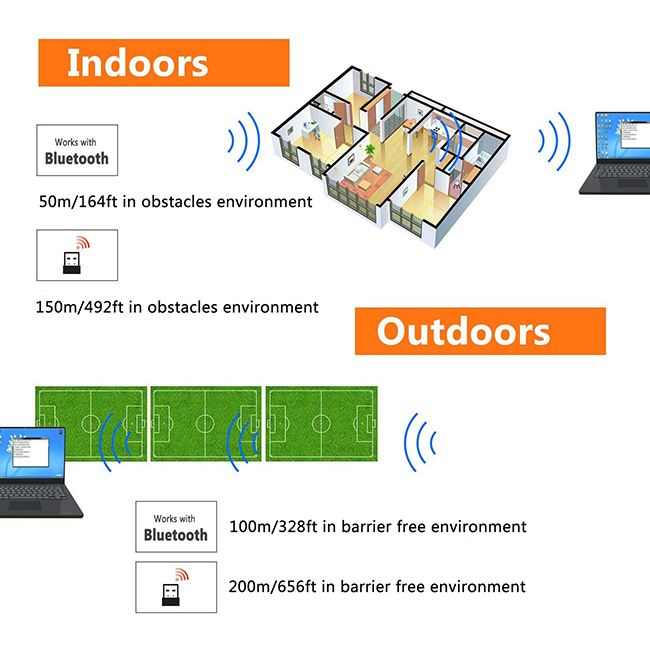


|